Magazine
Résumé
Dans cet article, nous allons aborder une spécificité importante du développement Android : il s'agit des notifications. Une notification est une indication qui s'affiche sur la barre située en haut du téléphone ; elle sert à prévenir ou informer un utilisateur d'évènements importants (réception d'un e-mail par exemple).
1. Principe
Une notification est une indication qui s'affiche sur la barre qui se situe en haut d'un téléphone Android. Cette notification sert à prévenir un utilisateur de certains évènements, comme la réception d'un message par exemple. Dans cet article, les notifications seront abordées pour la dernière version d'Android (Ice Cream Sandwich).
2. Ajouter une notification
Dans cette partie, nous allons créer une vue avec un bouton. Il servira à ajouter une notification. Pour commencer, nous allons modifier notre vue main.xml :
<?xml version="1.0" encoding="utf-8"?>
<LinearLayout xmlns:android="http://schemas.android.com/apk/res/android"
La suite est réservée aux abonnés. Il vous reste 90% à découvrir.
Déjà abonné ? Se connecter
- Accédez à tous les contenus de Connect en illimité
- Découvrez des listes de lecture et des contenus Premium
- Consultez les nouveaux articles en avant-première
Envie de lire la suite ? Rejoignez Connect
Je m'abonne maintenant
Par le(s) même(s) auteur(s)
Les listes de lecture
Python niveau débutant
9 article(s) - ajoutée le 01/07/2020
Vous désirez apprendre le langage Python, mais ne savez pas trop par où commencer ? Cette liste de lecture vous permettra de faire vos premiers pas en découvrant l'écosystème de Python et en écrivant de petits scripts.
Au pays des algorithmes
11 article(s) - ajoutée le 01/07/2020
La base de tout programme effectuant une tâche un tant soit peu complexe est un algorithme, une méthode permettant de manipuler des données pour obtenir un résultat attendu. Dans cette liste, vous pourrez découvrir quelques spécimens d'algorithmes.
Analyse de données en Python
10 article(s) - ajoutée le 01/07/2020
À quoi bon se targuer de posséder des pétaoctets de données si l'on est incapable d'analyser ces dernières ? Cette liste vous aidera à "faire parler" vos données.
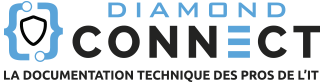

 Ajouter à une liste de lecture
Ajouter à une liste de lecture

